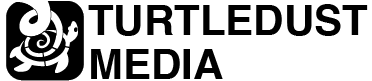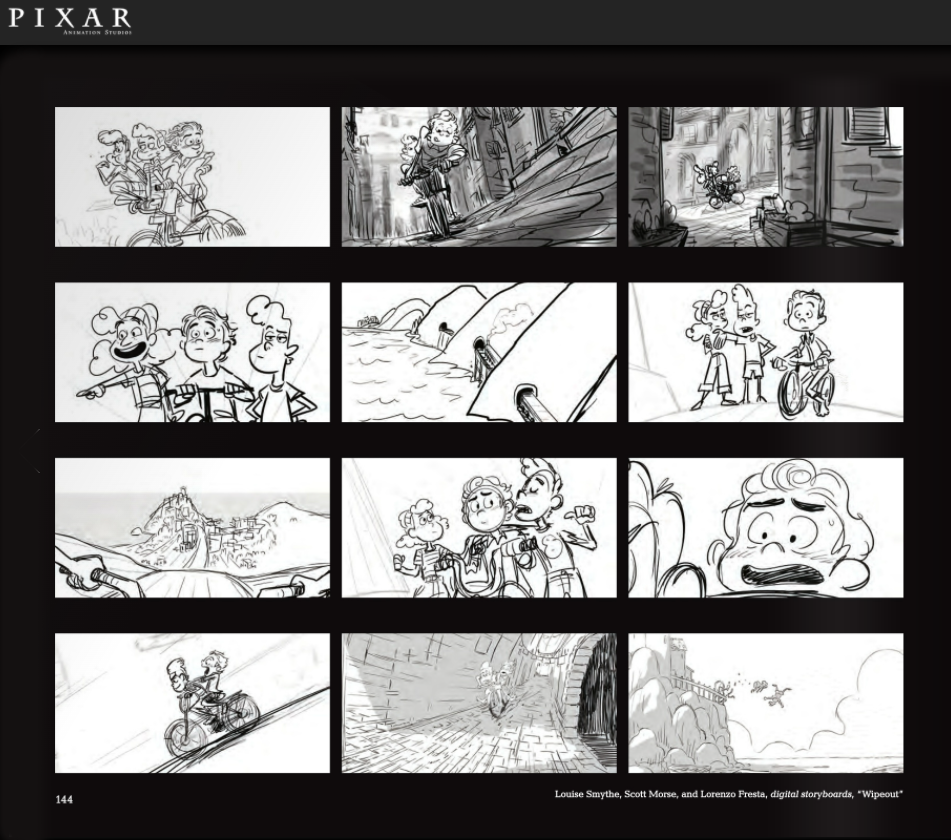
Storyboards are extremely useful for helping to find your story, character acting and shot compositions. They are used across the tech, publishing, and marketing industries, but were popularized and are used most in the film and television industry. Storyboarding for anime differs only from western animation in the way the boards are laid out on their production sheets. Anime storyboards are organized top to bottom, whereas western animation reads left to right. So the template you use is determined only by preference. If you would like to download a anime style storyboard template click the link below:
In this workshop I will show how I create storyboards for multiple platforms using adobe fresco on the ipad. We briefly talk about scripting, thumbnailing using the storyboard template, and explore the animation feature within Fresco. Using it to create motion storyboards called an animatic.
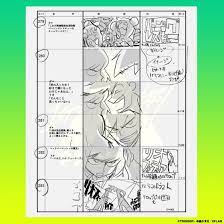
In this tutorial we will cover:
- Setting up your project to export to multiple platforms
- Importing storyboard templates
- Thumbnailing
- Creating animations in fresco
- Frame by frame
- Motion Paths
- Organizing your animatic layers
- Exporting
- Video
- Image Sequence
Watch us live every Wednesday as we explore the features of Adobe Fresco and explore topics like Anime Style Storyboarding with Adobe Fresco.